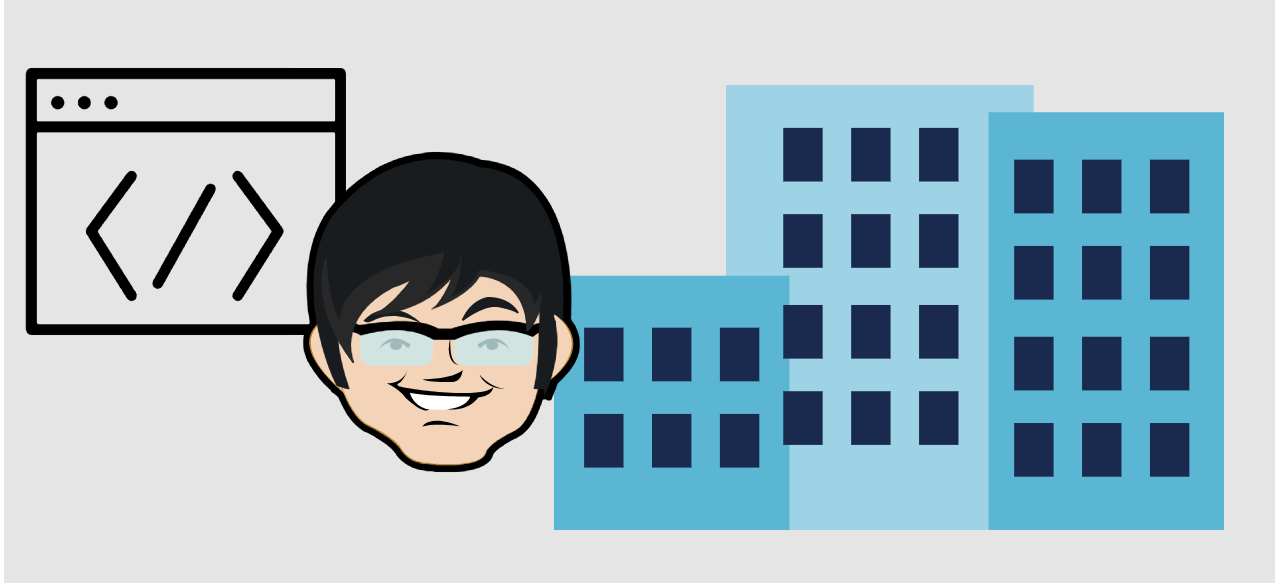Client Requirements
- Web browsers: Microsoft Edge 87+, Chrome, Firefox, Brave, Microsoft Internet Explorer 11 ***
- Ensure no plugins or extensions are running on any compatible browser
- Pop-Up Blocking Software Disabled or App Added to Allowable Site List
- JavaScript enabled
- Cookies enabled
- Minimum screen resolution 1280 x 768
- Recommended screen resolution 1600 x 900
*** Please note that Microsoft Internet Explorer is no longer supported by Microsoft and is not recommended to be used with versaSRS. Some features will not function correctly while using Internet Explorer.