Custom Columns
It is possible to customise the versaSRS Record (Case/Problem/RFC/Task) and versaCRM Record (Contacts/Organisations) listing Columns that are displayed in the Main Window when accessing several of the options under the My Views, Team, and My CRM icons on the Navigation Sidebar. Custom columns can be configured by enabling the EnableCustomViews Application Property in the versaSRS Global Settings.
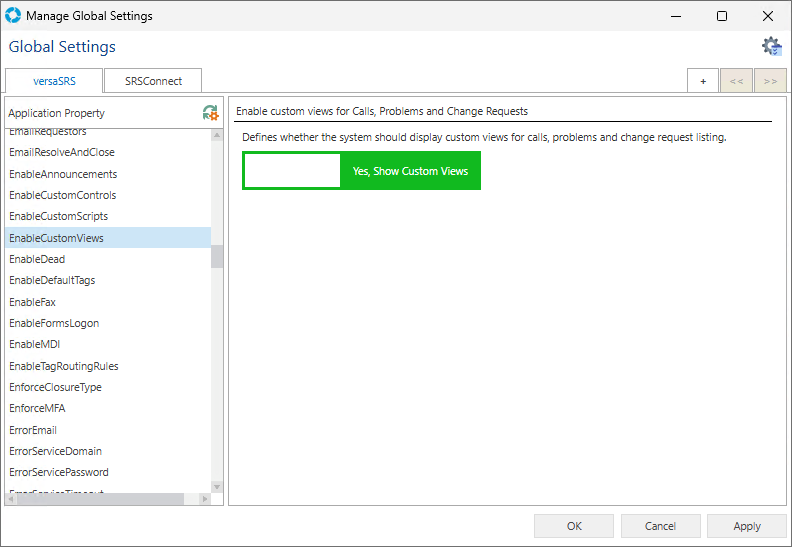
Once this setting is enabled refresh versaSRS and Users will be able to access the cog icon towards the top right of the Record Window.
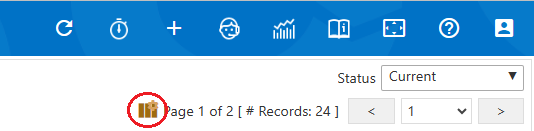
After clicking the cog icon the available columns will be displayed and can be dragged from left to right to add them to the custom view.
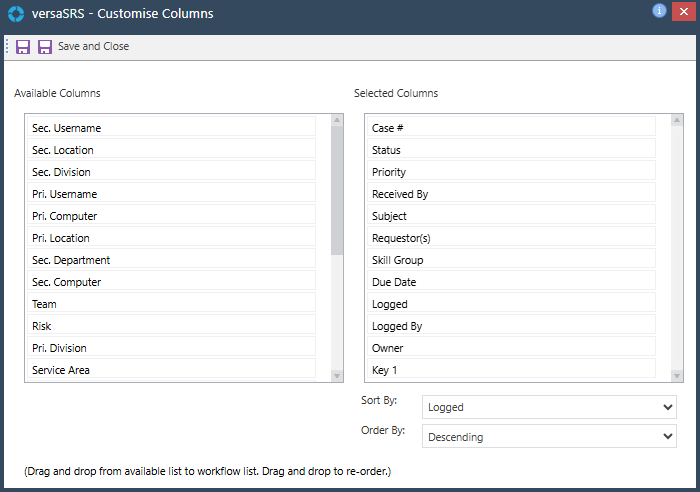
After configuring the required columns select Save and Close to save the changes. Refreshing versaSRS will display the new, customised Record listing view.