User Types
User Types are used to restrict a User's access to certain areas within versaSRS. There are a four different Types of User that can be set depending on what the User's roles are and the security level they need.
The Type of User is determined by selecting one of the four options in the User Type field on the Login Details tab of a User's Profile.
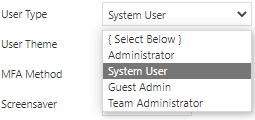
Below is a description for each of the different User Types:
| User Type | Description |
|---|---|
| System User | This is a general User that can be assigned to a Team and work on Cases in versaSRS. They will also have read only access to System Templates and Schedules. The Settings cog and other options within the versaSpinner panel will not be available to this type of User. |
| Administrator | This enables the Administrator menu option which grants access to the configuration of Teams and the application |
| Guest Admin | This User type will have read only access to the administrative areas that an Administrator or Team Administrator can access |
| Team Administrator | This User type has Administrator privileges but only for the Teams which they are assigned to |