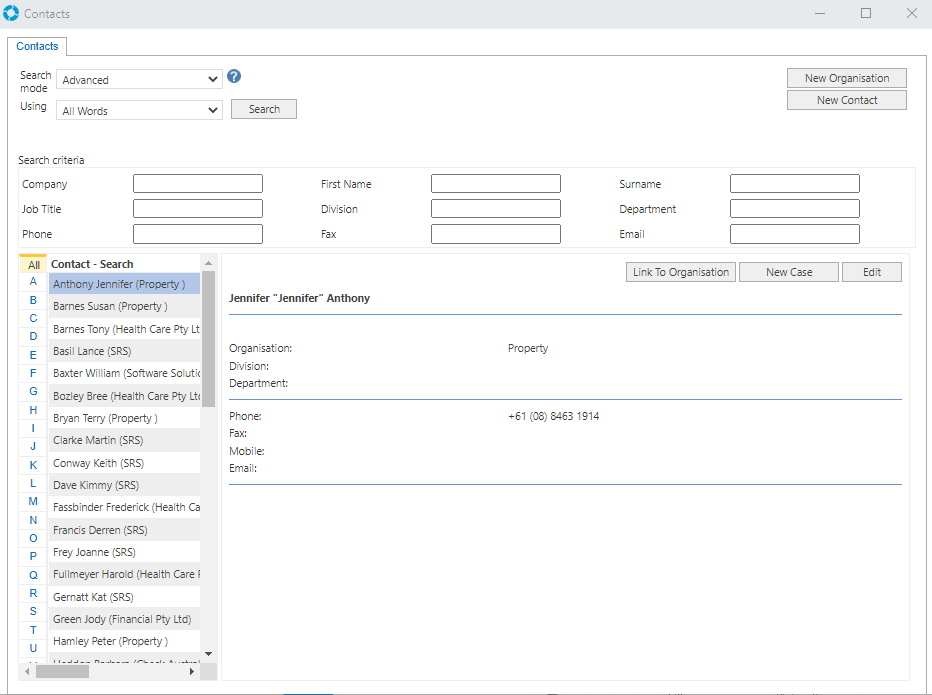versaCRM Search
Video Tutorial
Overview
versaCRM can be searched in two ways, either by accessing the CRM module directly or by using the Address Book.
When accessing versaCRM for Contacts or Organisations the search panel will appear on the left side. The panel contains keyword search and drop-down filters as well as a date range to return the search results.
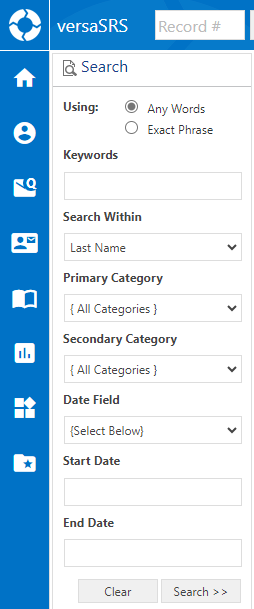
The Address Book can be accessed via the Navigation Sidebar My CRM icon as shown below.
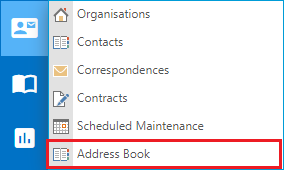
The Address Book offers Standard and Advanced searching with Advanced Search allowing keyword text to be entered directly into the field that is to be searched on. Other features included in the Address Book are the ability to create new Contacts or Organisations as well as functionality to link Contacts to Organisations and create Cases for Contacts.