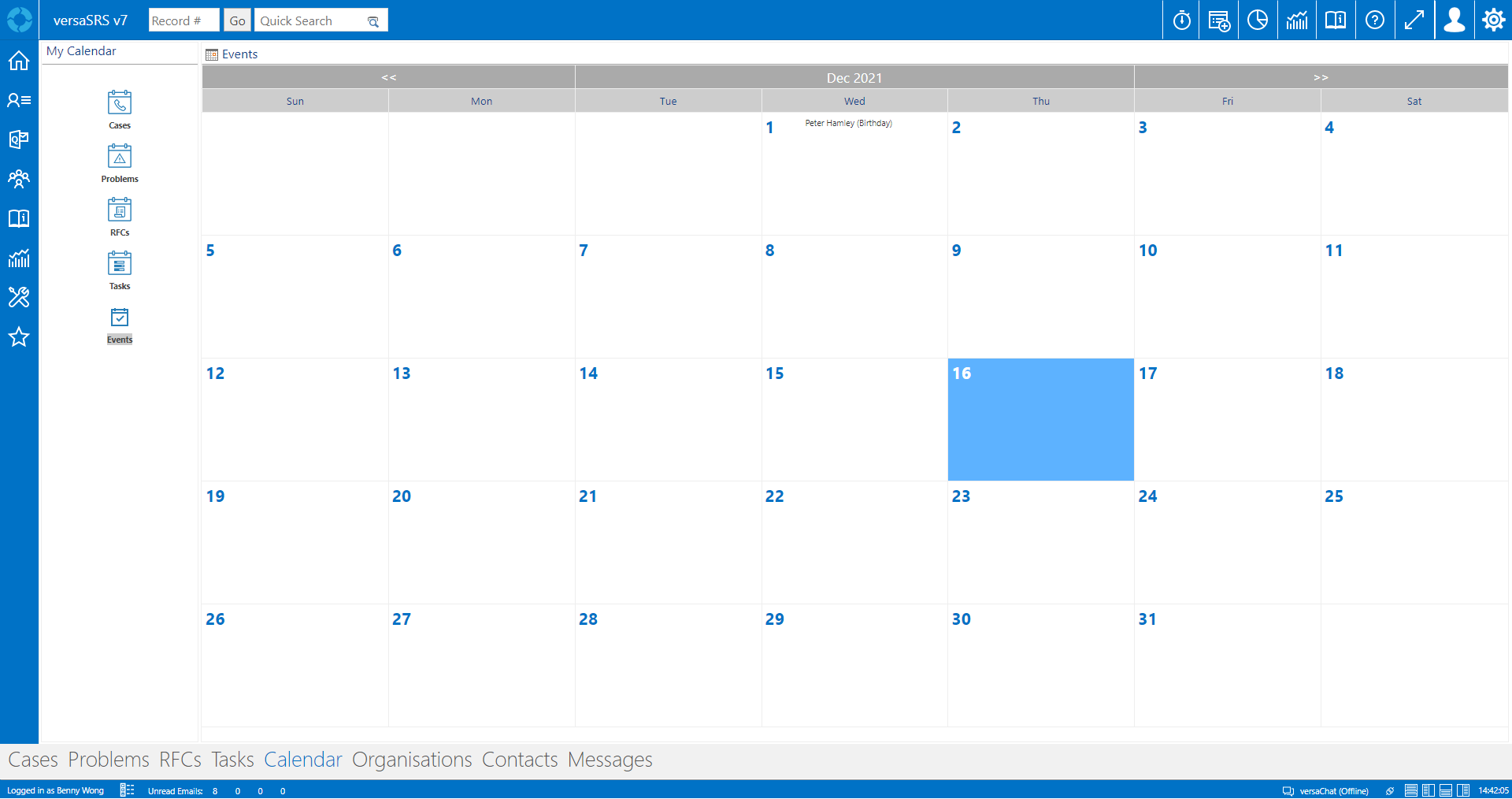My Calendar
Video Tutorial
The My Calendar option will display a calendar view for versaSRS Records and Events. It can be accessed by selecting 'My Calendar' from the My Views icon on the Navigation Sidebar.
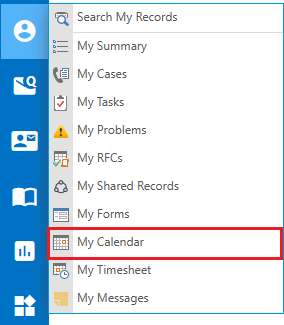
There are five view options available for this calendar: Cases, Problems, RFC's, Tasks, and Events.
View Type options are available to display a Daily, Weekly or Monthly view.
Filtering options are also available to filter the Records that are returned in the view.
The Cases View shows Cases that are assigned to the User. The other Record options similarly display any Records of that type that are assigned to the User.
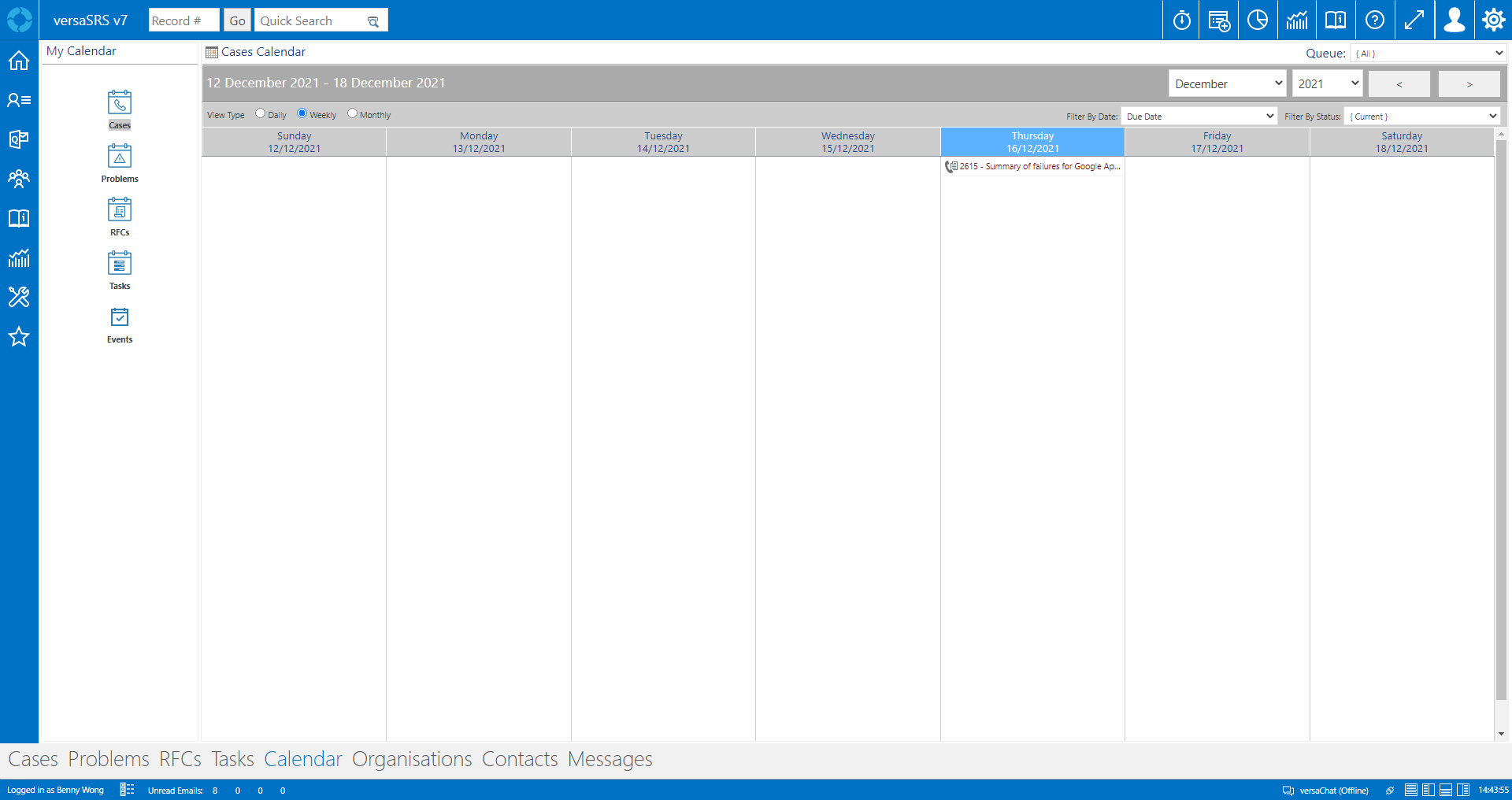
The Events option displays the Global Calendar that can be viewed by all Users of versaSRS. Users can add their own events to the Calendar to be viewed by all members of the Teams it is published to.