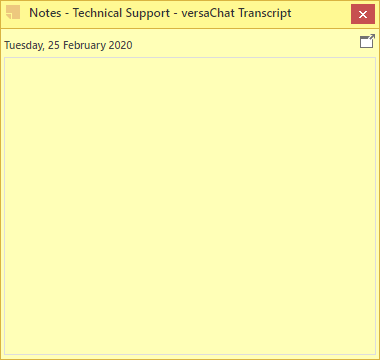Timesheets
Video Tutorial
Timesheets have been integrated into versaSRS to allow Users to enter their times against a Record (Cases, Problems, RFC's or Tasks).
To assign Users a Timesheet against a Case click on the Timesheet icon ( ) within a Case and add the required Users. If a User is added to a Case where they have Tasks assigned to them, the Tasks will also have Timesheets created.
) within a Case and add the required Users. If a User is added to a Case where they have Tasks assigned to them, the Tasks will also have Timesheets created.
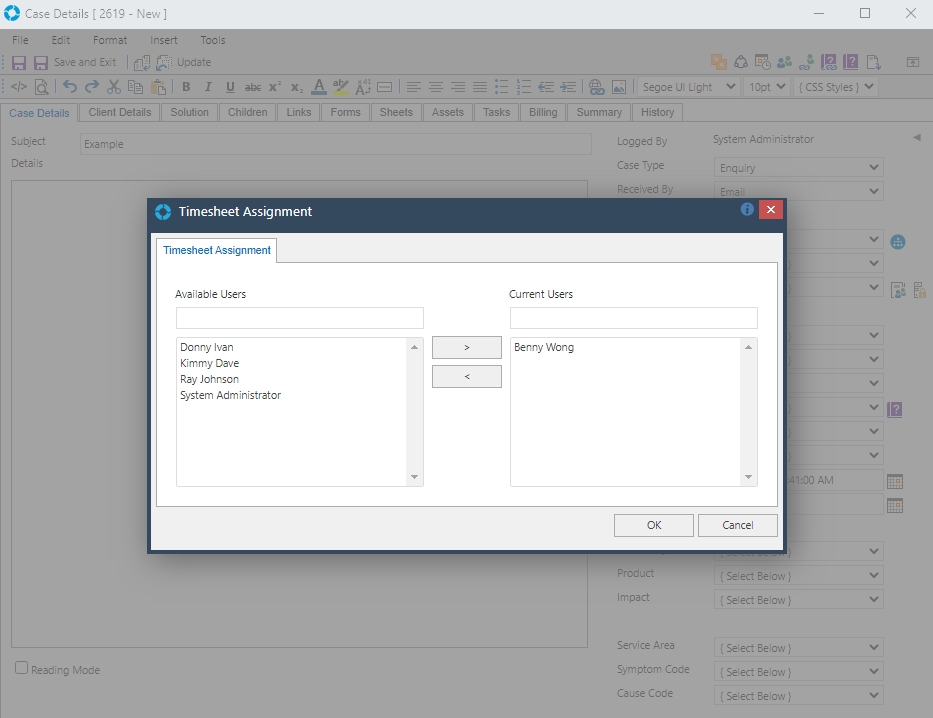
Users that are assigned will have the Timesheet available to them for the Case. The Timesheet can be viewed by selecting the My Timesheet option in the Navigation Sidebar.
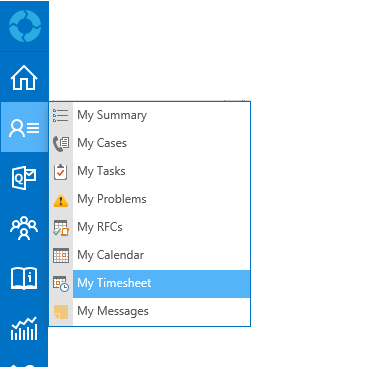
In the My Timesheet view the Case will be displayed and all the subsequent Tasks. Users can enter their times against the Tasks as required.
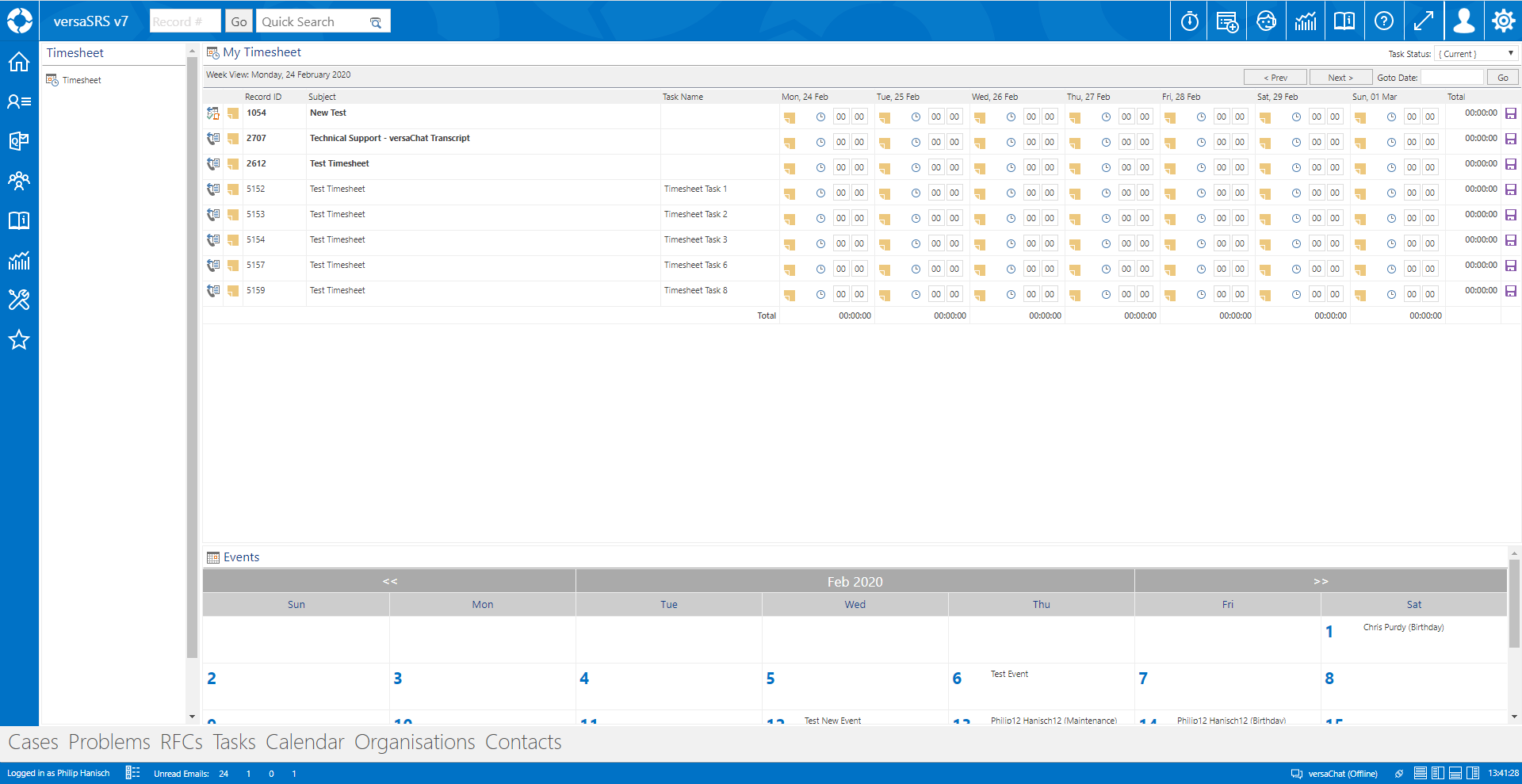
Each time a Timesheet entry is made it will create an audit log in the record called TIMESHEET_ENTRY.
The Timesheet Tasks can be filtered by status with the Task Status drop-down filter in the top right of the screen.
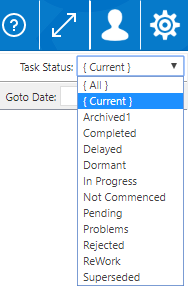
The post-it style note ( ) icon next to each entry can be clicked to record notes for that entry. Clicking the HTML Editor icon (
) icon next to each entry can be clicked to record notes for that entry. Clicking the HTML Editor icon ( ) in the top right of the note will launch the HTML editor if more styling options are needed.
) in the top right of the note will launch the HTML editor if more styling options are needed.