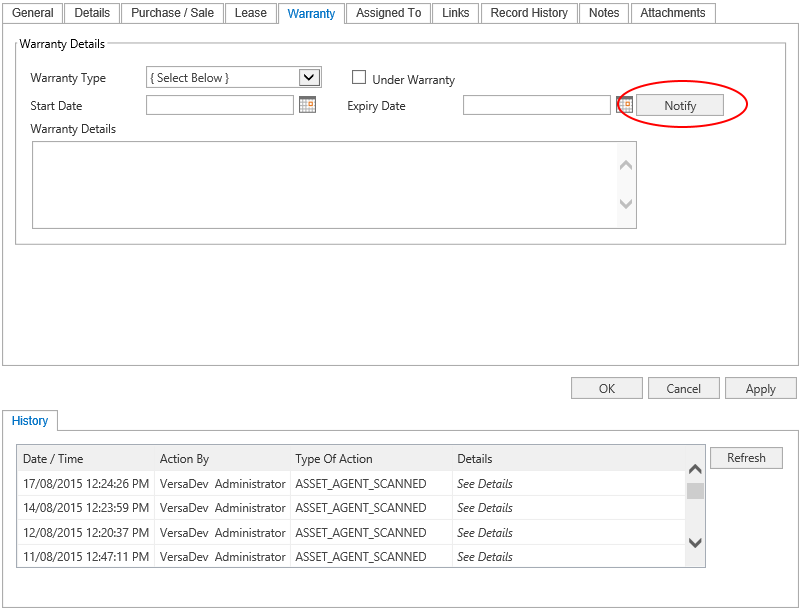versaAsset Warranty Notification
This feature allows a Case to be created based on a Case Template which will have a due date set to the expiry date of the Asset Warranty.
This allows tracking and escalation of Warranty expiries.
Once the Case Template has been created it will need to be set in the Global Settings.
The following fields in the Global Settings relate to the Warranty Notification:
| Application Property | Description |
|---|---|
| WarrantyNotification | Defines the relationship between the Ticket Logged date and the Asset Warranty Expiry date. Example: value = -1440 (The Ticket logged date will be 24 hours prior to the Warranty Expiry date). |
| WarrantyNotificationTemplateID | Defines the Case Template to be used when creating Warranty Notification tickets via the Assets module. |