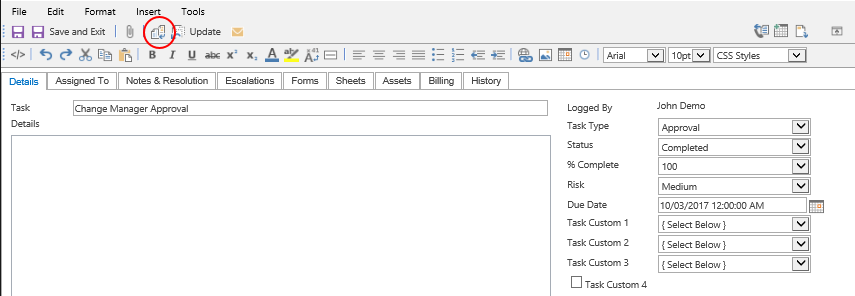Task Templates
Task Templates allow predefined Task details and categorisation to be saved and applied as required to new or existing Tasks.
The areas where Task Templates can be applied include:
- Tasks - Task Templates can be applied directly within the Task window
- Workflow Tasks - Task Templates can be created in a series and applied as Workflow Tasks where the completion of a Task will trigger the next Task
Task Templates are created by selecting the Task Templates icon from the versaSpinner - Templates & Scheduling tab.
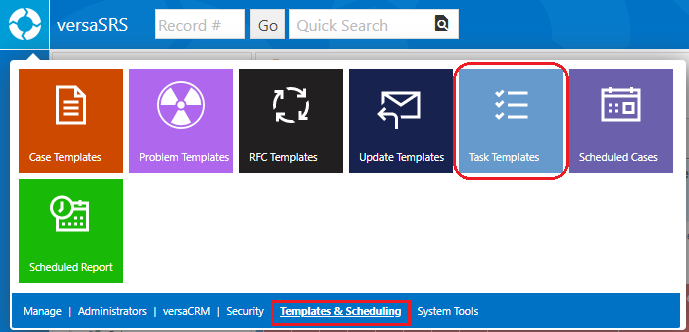
This will display the Task Templates screen where templates can be created or edited.

System Tags can be used within Templates to auto-fill data from the Task or Parent Record (such as the Parent Record ID) or to prevent fields like the Subject being overwritten.
Note: Placing the [IGNORE] tag in the Task field on the Template will result in that field not being overwritten when applying the Template.
A Task Template can be applied to a Task by clicking the Templates icon ( ) in the toolbar of a Task.
) in the toolbar of a Task.