Stopwatch
The Stopwatch feature can be used to monitor time spent and then update a Record with that time.
To access the Stopwatch click the Stopwatch icon on the Navigation Header, as shown in the below image.

This will display the Stopwatch with the ability to Start, Stop, and Reset the count, as well as directly Update a Record with the time recorded by inputting the Record ID.
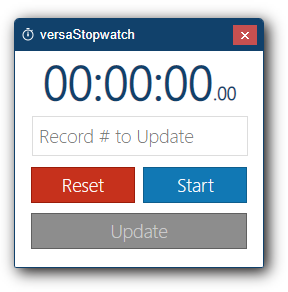
Note: If the Stopwatch is not displayed as shown above please follow our guide to Display Stopwatch.