Open Confirmation Emails
An Open Confirmation email is an email that can be sent to the Requestor(s) upon logging a new Record (Case/Problem/RFC). It notifies the Requestor(s) that their email has been received and a Case was created, or that the Problem or RFC has been logged.
The Open Confirmation Template is managed in the Team Settings. To Manage Teams in versaSRS select the Manage Teams icon from the versaSpinner - Administrators tab.
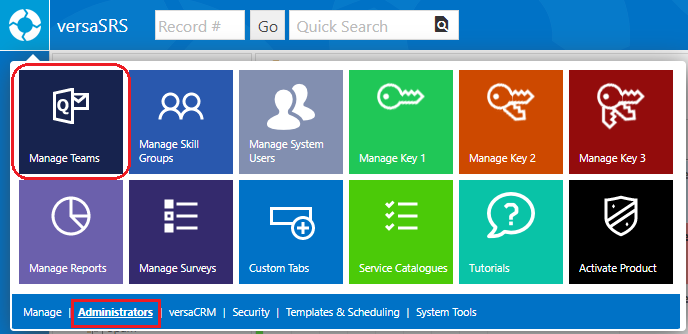
In the Team Settings within the Case Templates, Problem Templates, and RFC Templates tabs, the Open Confirmation Templates can be found.
An Open Confirmation email will be sent to the Requestor(s) provided:
- A Primary Address has been defined for the Team
- The Subject and Message field have been defined for the confirmation email
Because this Template is individually defined for each Team, the email that is sent is governed by the Team that the email is generated from. When manually logging a Case or creating a new Problem or RFC, a versaSRS User can prevent the Requestor(s) from receiving an Open Confirmation email by ensuring the Send open confirmation email to primary requestor on log checkbox is unticked on the Solution tab.
The Open Confirmation Template is defined by a Subject and a Message, if either of these fields are blank the correspondence will not be sent.
An example is given below:
Open Confirmation Notification - Case Number [CALLID].
Note: In the above example the System Tag [CALLID] will be replaced with the appropriate Case number, resulting in an email subject line that may look like this:
Open Confirmation Notification - Case Number 602750.
The Open Confirmation emails can be created by double clicking the message box, which will display the HTML Editor allowing a User with no HTML experience to construct the message which is then converted to HTML in the message box.
|
|||||
|
Thank you for your request to VersaDev Support.
This message has been automatically generated in response to the creation of a Support Case regarding: "[PROBLEM]"
Please include the string, [VersaDev: Ticket #[CALLID]] (including the square brackets) in the subject line of all future correspondence about this issue. VersaDev strives to provide excellent customer service and to be responsive to your queries and communications with us. You are also welcome to call us on +61 8 8463 1914 regarding progress with any open Case you may have. Please make sure you have your Support Case Number handy when you call. Updated information regarding this Support Case may be submitted at any time by replying to this email. Regards, The VersaDev Support Team [QUEUESIGNATURE] Resources: Online Help https://www.versasrs.com/support/v7/online_help/default.htm Knowledge Base https://support.versasrs.com/knowledgebasehome.aspx Email and phone support is available during VersaDev business hours - 9:00am - 5:00pm, Central Australian Standard Time, Monday to Friday. |
|||||
|
|||||
Note: In the above example the System Tags [PROBLEM], [CALLID], and [QUEUESIGNATURE] will all be replaced with the associated Case field.

