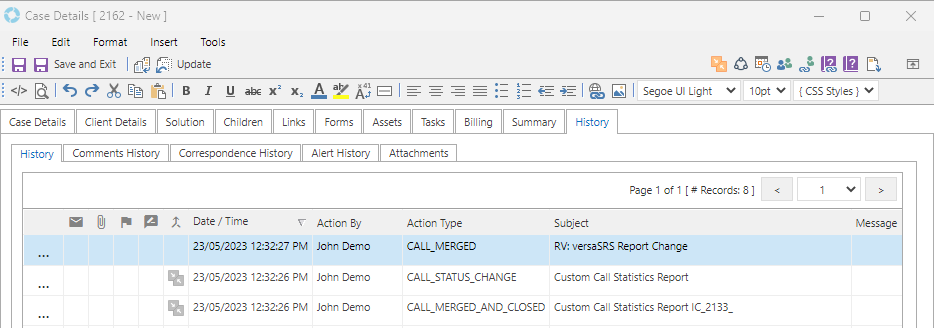Merge Records
versaSRS allows a Record (Case/Problem/RFC) to be merged with other Records of the same type. This can be useful if several Requestors have sent in the exact same request. There are two ways to merge a Record by either clicking the  Merge icon on the right side of the Records Toolbar in the Record or by dragging and dropping.
Merge icon on the right side of the Records Toolbar in the Record or by dragging and dropping.
Merge icon

Selecting the merge icon will open the Merge & Close Record screen, this is where the number of the Record to merge with and a comment for the audit log can be entered. This will merge and close the Record that is being viewed and the audit logs of both will be reflected in each Records History tab.
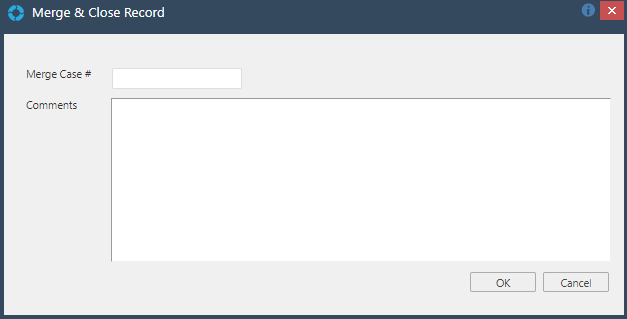
Drag to Merge
You can also drag and drop a Record listing onto another one to quickly merge them. In the below example Case ID 2133 is being dragged and dropped onto Case ID 2162.
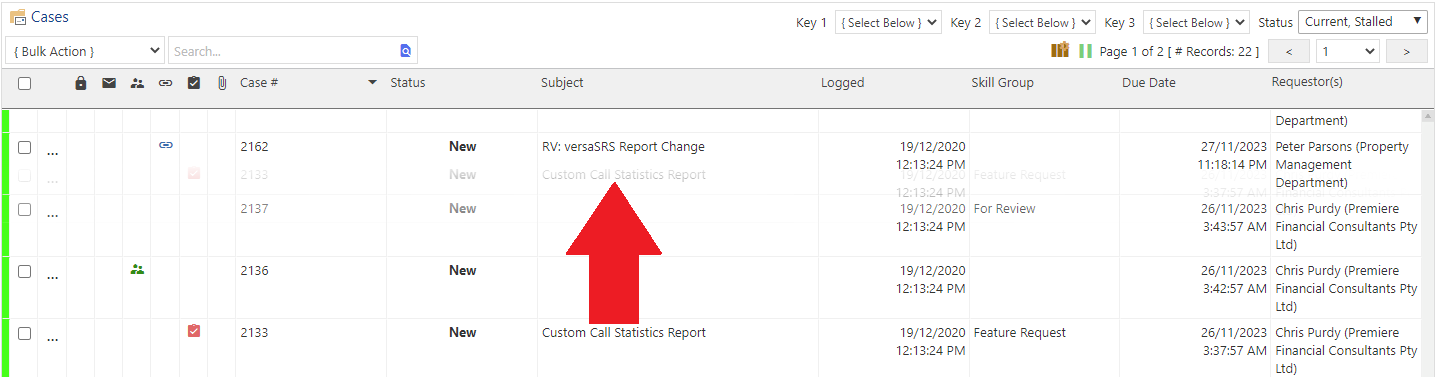
After the Record is dragged and dropped onto another, a dialogue box will appear with three options: Merge, Link, and Parent/Child. Selecting the Merge option will merge and close Case ID 2133.
When using the drag and drop merge feature the Record that is dragged and dropped will be the one closed.
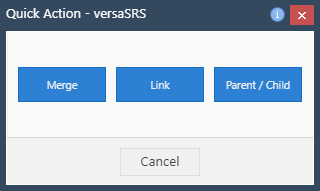
The merged entries will have a black and white Merge icon on the audit entry.