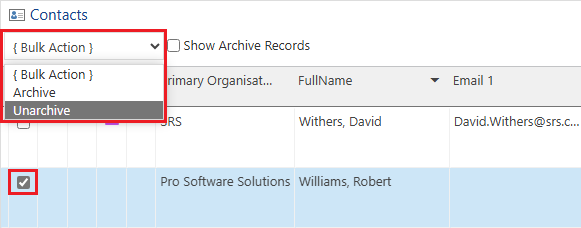Archived Contacts
versaSRS contains functionality to archive and unarchive existing versaCRM Records allowing them to be hidden from the versaCRM view and Address Book and reinstated as needed. This functionality can be utilised for Records belonging to contractors or short term projects that recur with third-party businesses, allowing them to be hidden/shown as needed without being removed from the database.
Archiving
versaCRM Contacts can be archived by ticking the checkbox next to the Contact listing that is to be archived, then selecting the Archive option within the Bulk Action drop-down menu located towards the upper left of the screen.
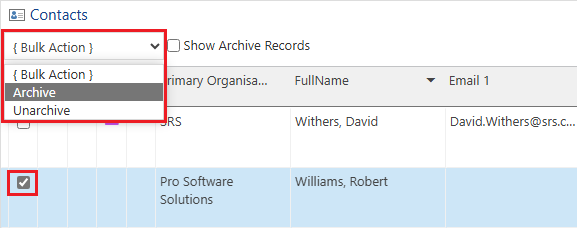
Viewing
To view Records that have been archived check the Show Archive Records checkbox located next to the Bulk Action menu towards the upper left of the screen.
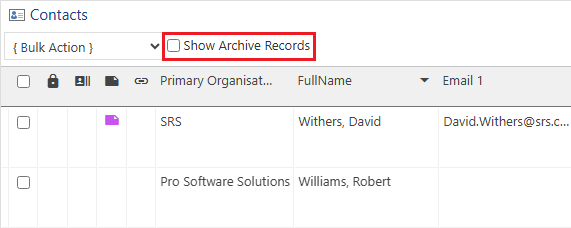
Unarchiving
Search for the desired Contact using the search controls available on the left of the screen, then tick the Show Archived Records checkbox (pictured above) to display the archived Contacts. Locate the Contact that is to be unarchived and tick the checkbox next to the listing, then select the Unarchive option within the Bulk Action drop-down menu.