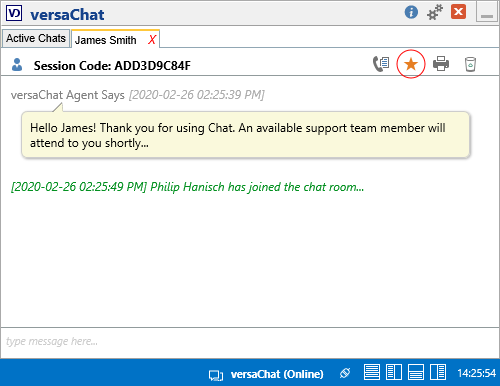versaChat
Video Tutorial
versaChat allows Contacts and external Users to chat with versaSRS Users through SRSConnect. External users can logon through the chat window displayed on SRSConnect.
To enable versaChat in versaSRS and SRSConnect ensure the Global Setting versaChat and the SRSConnect Global Setting EnableChat is enabled.
The 'versaChatWebService' is setup as an application in IIS. You need to ensure that the URL defined in the versaSRS Web.config file (C:\Program Files (x86)\VersaDev\versaSRS\versaSRS\Web.config), for the Property "versaChatWebAPI", matches the URL defined within IIS.
You can add versaChat to your own external site if desired.
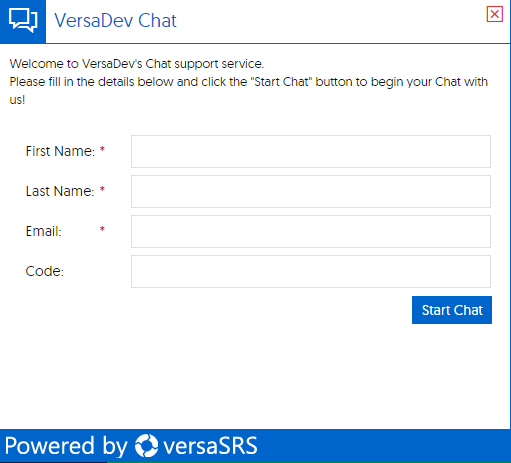
Once an external user is logged in to the chat they can communicate with Users that are logged into versaChat within versaSRS.
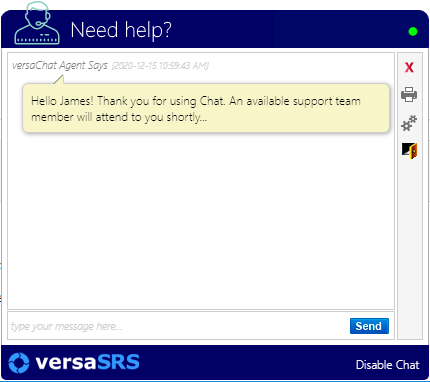
The versaSRS Users logon to versaChat in the bottom right hand side of the screen.
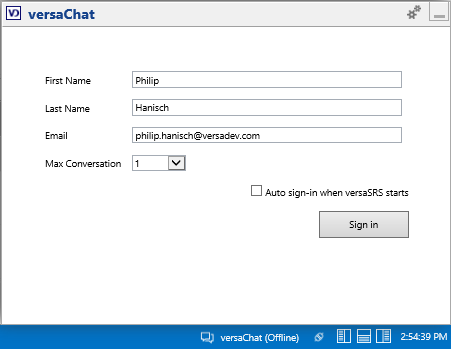
Double click on the name within versaChat to join the chat room.
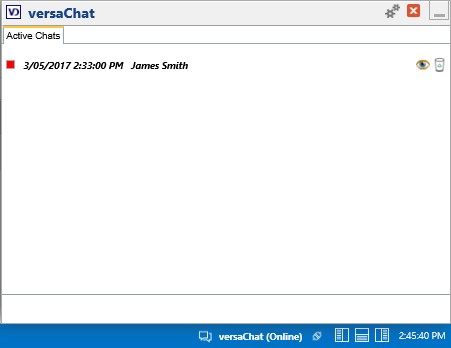
When a chat with an external User is complete it can be turned into a Case by clicking the Case icon ( ) or by enabling the Global Setting versaChatLogCallOnClosure.
) or by enabling the Global Setting versaChatLogCallOnClosure.
Alternatively, a new Case can be created upon initialising a chat by setting the '<add key="LogCallOnStart" value="1" />' in the Web.config file for versaChatWebAPI (default location: C:\Program Files (x86)\VersaDev\versaSRS\versaChatWebAPI\Web.config).
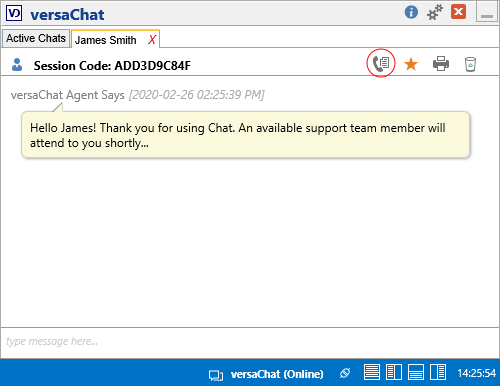
From version 7.2.0 versaChat supports directly replying to specific messages and the ability to set your online status.
A Rating Request can be sent to the external chat participant by clicking on the Star icon ( ), which will allow the recipient to rate the quality of their chat experience.
), which will allow the recipient to rate the quality of their chat experience.