System Images
The System Images tool can be used to upload images into versaSRS that can be inserted into Records (Case, Problem, RFC, or Task) and Templates.
To manage the System Images select the System Images icon from the versaSpinner - System Tools tab.
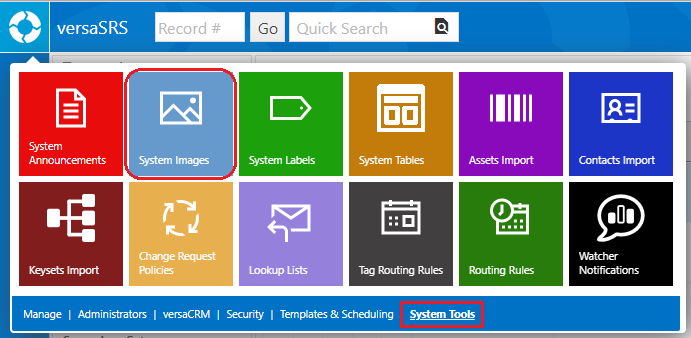
On the Image Browser screen, new images and folders can be added by browsing to the file location and adding it. Existing images can be edited by selecting the image and clicking Edit. Existing files can also be deleted by selecting the image and pressing the Delete key on the keyboard.
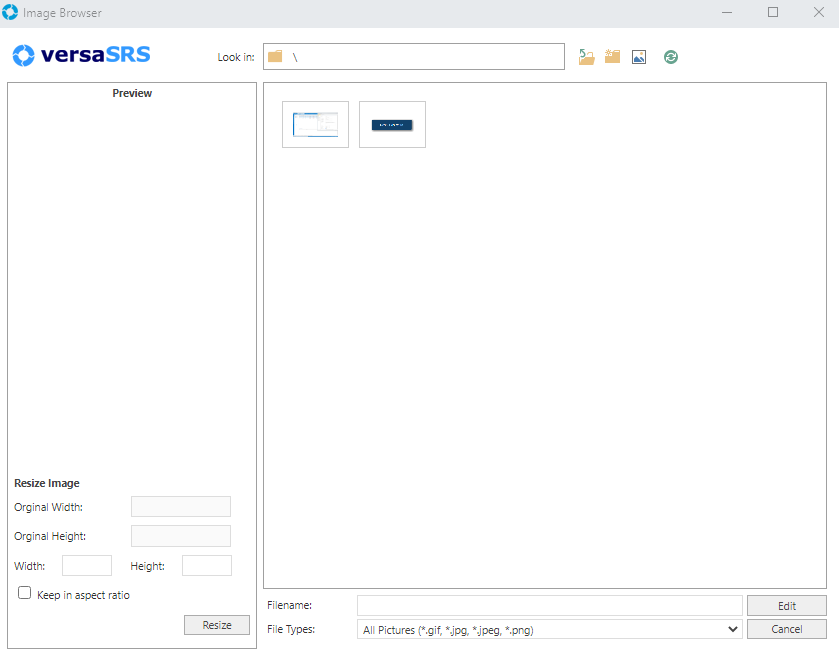
Once images are added to the System Images they can be used within versaSRS in Records (Case, Problem, RFC, or Task) and Templates by clicking the Insert Image icon ( ).
).
