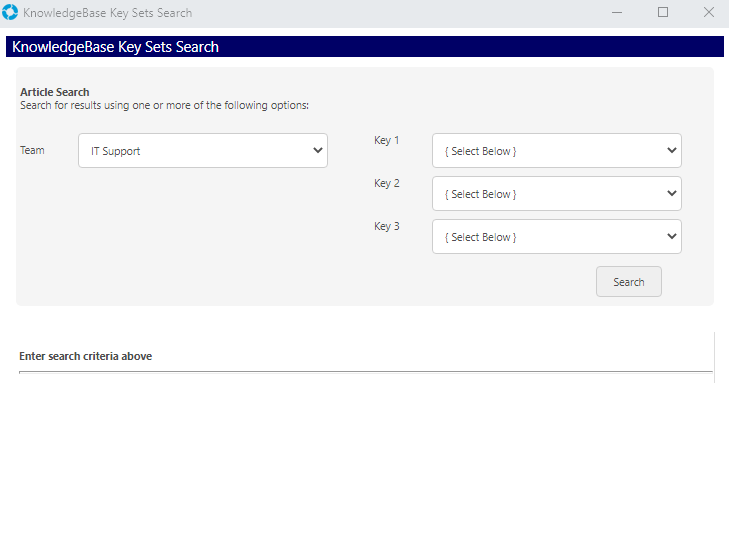Knowledge Base Key Sets
Team Key Sets can optionally be associated with KB (Knowledge Base) articles. This will result in those articles being available when clicking the KB icon ( ) in a Case, if the Key Set selection matches one that has been associated with an article.
) in a Case, if the Key Set selection matches one that has been associated with an article.
To add Key Sets to a KB article click the Publishing tab within the Manage Knowledge Base article screen. Then select the required Team and Key Set combinations that are relevant to the article and click Apply.
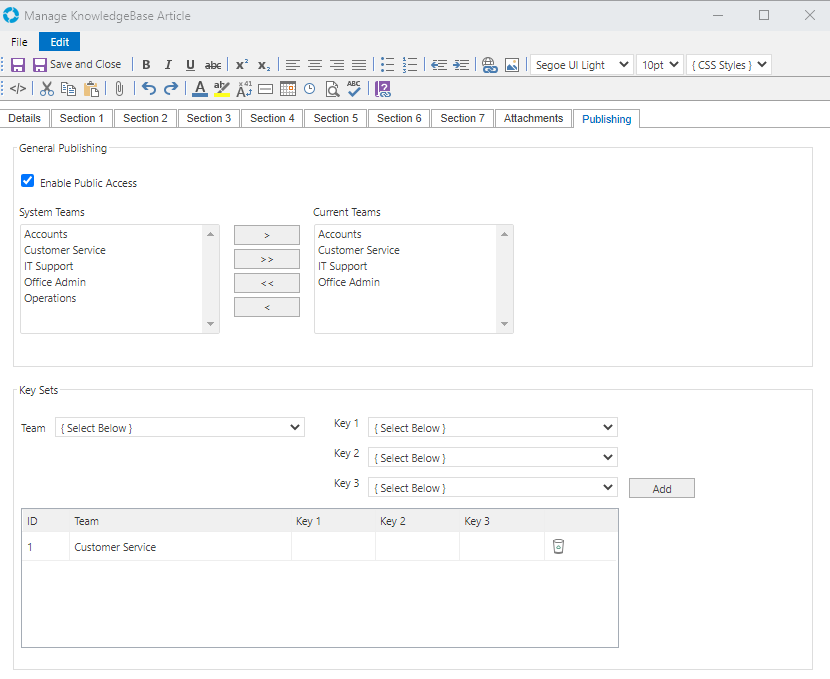
Once the Key Sets have been added to the KB article it will become available for Cases that have that Key Set combination selected.
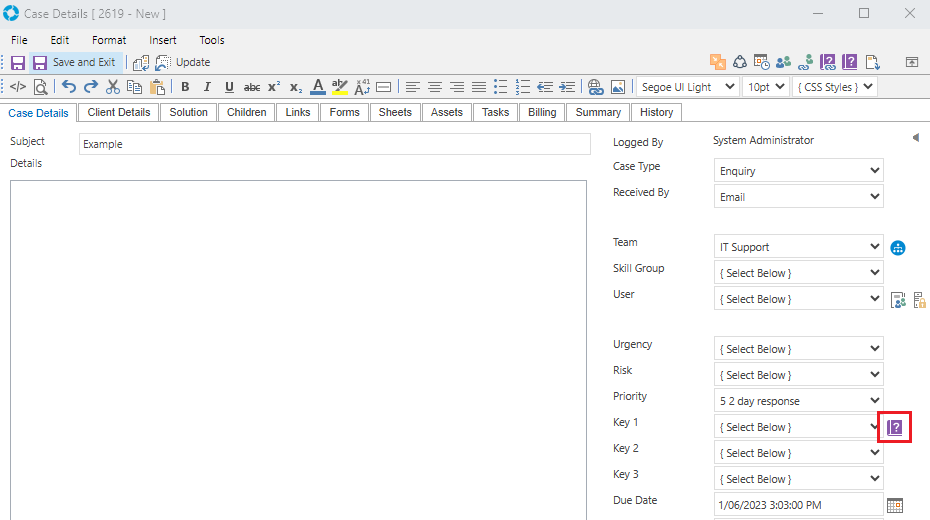
Clicking the KB icon will display the list of articles that match the selection.