Documents
Documents can be viewed or managed by selecting the Documents option from the versaSpinner - Administrators tab.
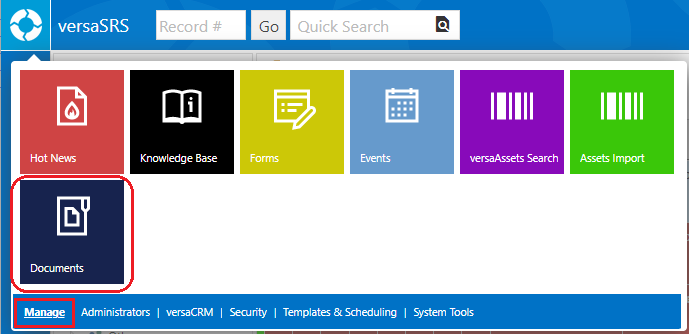
This will display the Document Library screen where documents can be opened and added.
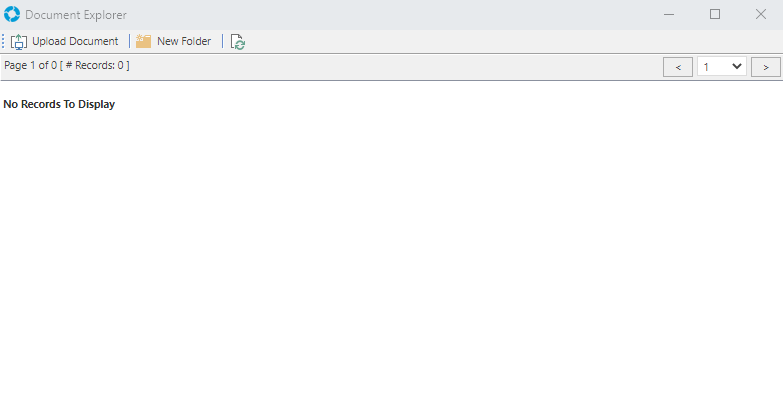
Documents can be added to Updates as attachments by selecting the Attachment button and then clicking the Documents Library tab.
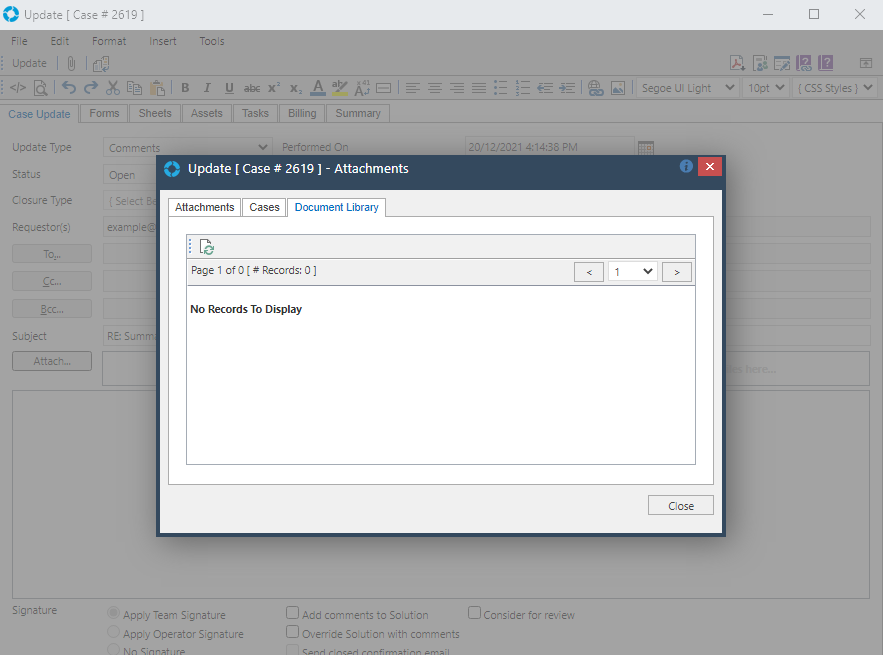
Documents can also be added to versaCRM records that will allow them to be viewed via the contacts SRSConnect Portal. This can be done by editing a versaCRM contact record and selecting the Documents tab and uploading the documents here.
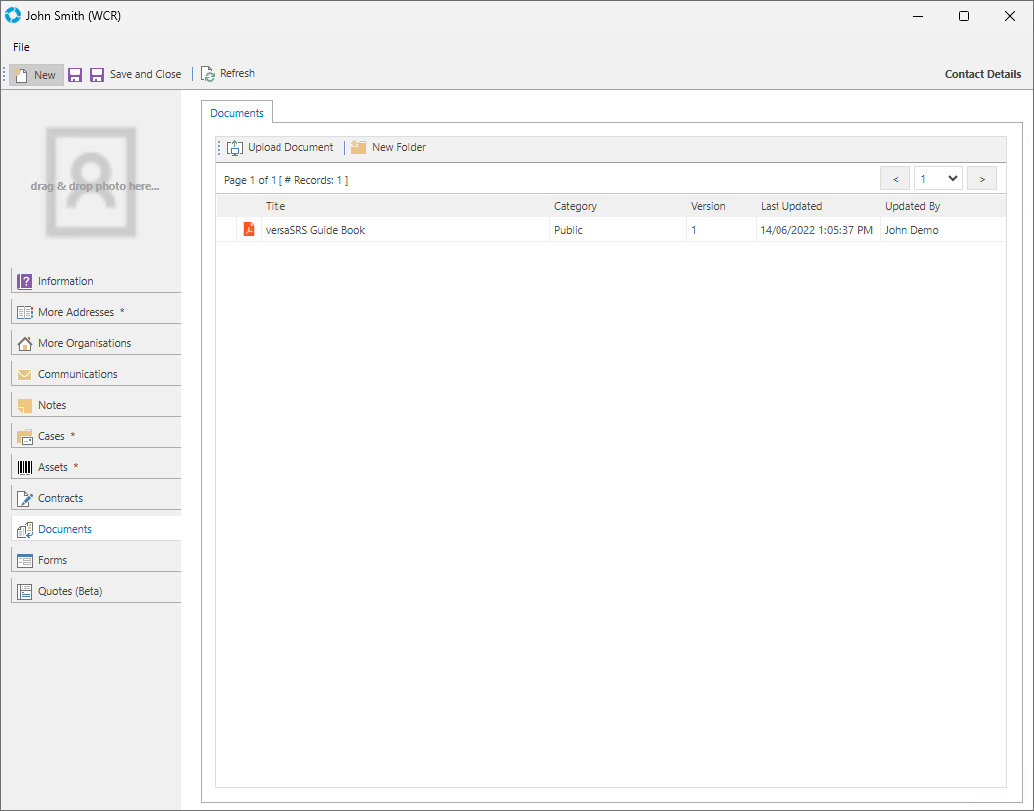
Once Documents have been uploaded to a Contact they will be available under the My Documents tab in SRSConnect when that Contact is logged in.